Advertisement
Easy Pose - 3D pose making app
Easy Pose is a human body pose app for people who draw or is learning to draw. Have you ever wanted a personalized model to show various poses while drawing animation, illustration or sketching? Easy Pose was developed for these people. Various angles of different poses can be inspected. Now you do not have to draw with a wooden joint doll or figure as a model. Even yoga or exercise poses can be checked from various angles.
1. Sensitive Operation – Easy Pose allows control over the main joints in an amazingly smooth manner. It provides multiple functions previously unavailable in other pose apps such as a highlight on movable parts, initialization of joints and manipulation state, and finding a symmetrical pose with the mirroring function. Experience controls that are more convenient than with a mouse.
2. Comic Style Models – Previous pose apps had many realistic eight-head ratio men and women, making it unsuitable for animation, webtoon or game illustrations. Easy Pose is prepared with models with various body types.
3. Multi-Model Control – A scene can be made with a made with a maximum of 6 people at once! It is now possible to make a scene of a soccer player avoiding a tackle or a couple holding hands and dancing.
4. Tens of poses that have already been completed. Poses that are used often are already made. About 60 poses have been prepared and these poses will be regularly updated.
5. Other Characteristics
- Sensitive light expression using direct and backlight settings
- Able to observe various poses at various angles
- Realistic shadows such as shadows of models being cast over other models
- Able to change the angle of view (possible to use an exaggerated vanishing point such as a panorama)
- Provides a wire mode that allows lines drawn over models
- Able to download models without the background in a PNG clear background.
- Automatic saving, making it safe whenever there is a device error.
- Able to easily control hand movements.
6. Functions Provided in the Free Version
- Model poses can be freely controlled.
- Moods can be freely controlled by controlling the light angle.
- Able to save the image in PNG. Use it when using Easy Pose with another program to draw!
- A scene can be made by freely controlling the camera distance
7. Paid Version Upgrade Benefit
- Completed poses can be saved and recalled.
- A woman (normal), woman (small), man (small) is provided other than the original model.
- Several models can be brought on screen at once.
- There are no ads.
- All “Completed Poses” can be used.
**Since the data is not saved to server, when you delete an app, the saved data is also deleted.
**Easy Pose Google Play version and Apple App Store version are not compatible with each other. If the user purchases the items of the Easy Pose Android version, it can not be used in the Easy Pose ios version.
**If certification fails, please follow the instructions below.
1) Open phone and go to Settings-apps-Easy Pose-permissions.
2) Check if Contacts permission is turned on, and check them if they are not authorized.
3) Run the Easy pose, and then press the certification menu on the app start screen.
**The rights required by Easy Pose are as follows.
1) Contacts-This is the privilege required to access the Easy Pose server using your Google Play Game account. If you do not use this feature, please refuse. There is no problem using the app.
2) Storage Capacity-This is the permission required to save a pose created by Easy Pose as an image file on the gallery of smartphone. If you do not use the save as PNG image function, please refuse. There is no problem using the app.


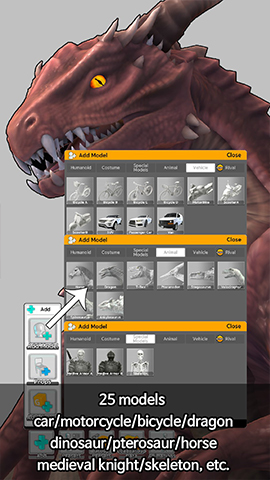
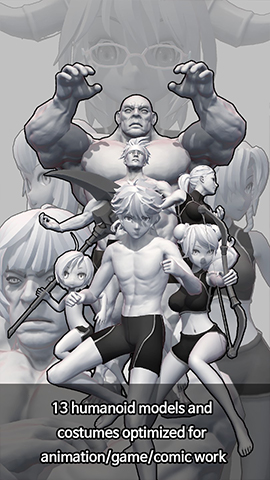

Advertisement
Advertisement
Advertisement
Top5online.games is a premier platform dedicated to offering users unparalleled access to high-quality APP software downloads. We are steadfast in our commitment to crafting a secure, effortless, and abundant software resource hub for all our users, ensuring you can promptly obtain the applications that cater to your every need.
To guarantee the authenticity and utmost security of the apps you download, top5online.games seamlessly directs you to the trusted Google Play and Apple App Store for seamless installation. These two globally renowned app stores boast an exhaustive collection of millions of apps and games, all while maintaining rigorous security standards to safeguard our users.
At top5online.games, we empathize deeply with our users' paramount concerns regarding security and official download sources. Therefore, every application featured on our platform undergoes rigorous scrutiny to ensure that you are always directed towards official app stores for direct downloads. This approach not only presents you with a vast array of applications to choose from but also significantly mitigates the potential security risks associated with downloads from unauthorized channels.
Thank you for entrusting top5online.games as your software download destination! Irrespective of whether you own an Android or iOS device, we pledge to deliver the finest application download experience tailored to your specific requirements. Welcome to the world of hassle-free, secure, and diverse app downloads with top5online.games.
Email: [email protected]
Easy Pose is a human body pose app for people who draw or is learning to draw. Have you ever wanted a personalized model to show various poses while drawing animation, illustration or sketching? Easy Pose was developed for these people. Various angles of different poses can be inspected. Now you do not have to draw with a wooden joint doll or figure as a model. Even yoga or exercise poses can be checked from various angles.
1. Sensitive Operation – Easy Pose allows control over the main joints in an amazingly smooth manner. It provides multiple functions previously unavailable in other pose apps such as a highlight on movable parts, initialization of joints and manipulation state, and finding a symmetrical pose with the mirroring function. Experience controls that are more convenient than with a mouse.
2. Comic Style Models – Previous pose apps had many realistic eight-head ratio men and women, making it unsuitable for animation, webtoon or game illustrations. Easy Pose is prepared with models with various body types.
3. Multi-Model Control – A scene can be made with a made with a maximum of 6 people at once! It is now possible to make a scene of a soccer player avoiding a tackle or a couple holding hands and dancing.
4. Tens of poses that have already been completed. Poses that are used often are already made. About 60 poses have been prepared and these poses will be regularly updated.
5. Other Characteristics
- Sensitive light expression using direct and backlight settings
- Able to observe various poses at various angles
- Realistic shadows such as shadows of models being cast over other models
- Able to change the angle of view (possible to use an exaggerated vanishing point such as a panorama)
- Provides a wire mode that allows lines drawn over models
- Able to download models without the background in a PNG clear background.
- Automatic saving, making it safe whenever there is a device error.
- Able to easily control hand movements.
6. Functions Provided in the Free Version
- Model poses can be freely controlled.
- Moods can be freely controlled by controlling the light angle.
- Able to save the image in PNG. Use it when using Easy Pose with another program to draw!
- A scene can be made by freely controlling the camera distance
7. Paid Version Upgrade Benefit
- Completed poses can be saved and recalled.
- A woman (normal), woman (small), man (small) is provided other than the original model.
- Several models can be brought on screen at once.
- There are no ads.
- All “Completed Poses” can be used.
**Since the data is not saved to server, when you delete an app, the saved data is also deleted.
**Easy Pose Google Play version and Apple App Store version are not compatible with each other. If the user purchases the items of the Easy Pose Android version, it can not be used in the Easy Pose ios version.
**If certification fails, please follow the instructions below.
1) Open phone and go to Settings-apps-Easy Pose-permissions.
2) Check if Contacts permission is turned on, and check them if they are not authorized.
3) Run the Easy pose, and then press the certification menu on the app start screen.
**The rights required by Easy Pose are as follows.
1) Contacts-This is the privilege required to access the Easy Pose server using your Google Play Game account. If you do not use this feature, please refuse. There is no problem using the app.
2) Storage Capacity-This is the permission required to save a pose created by Easy Pose as an image file on the gallery of smartphone. If you do not use the save as PNG image function, please refuse. There is no problem using the app.
